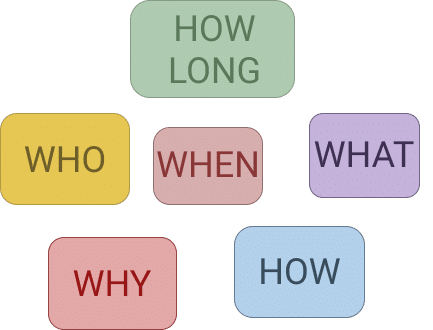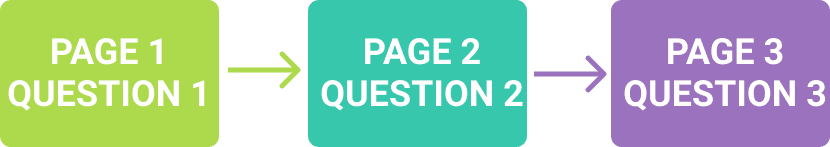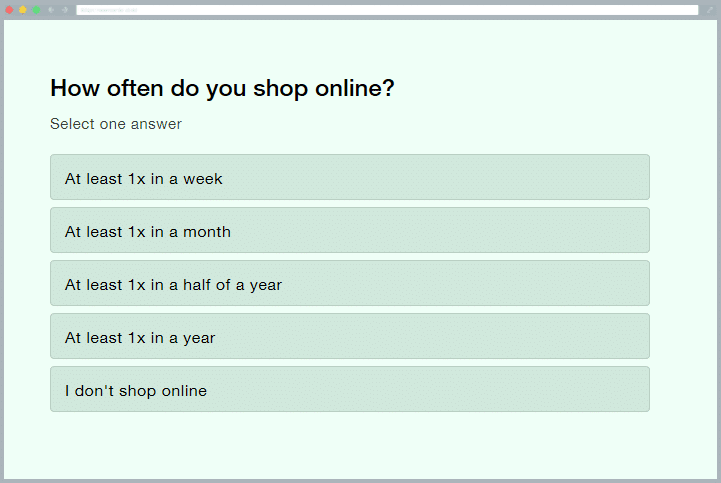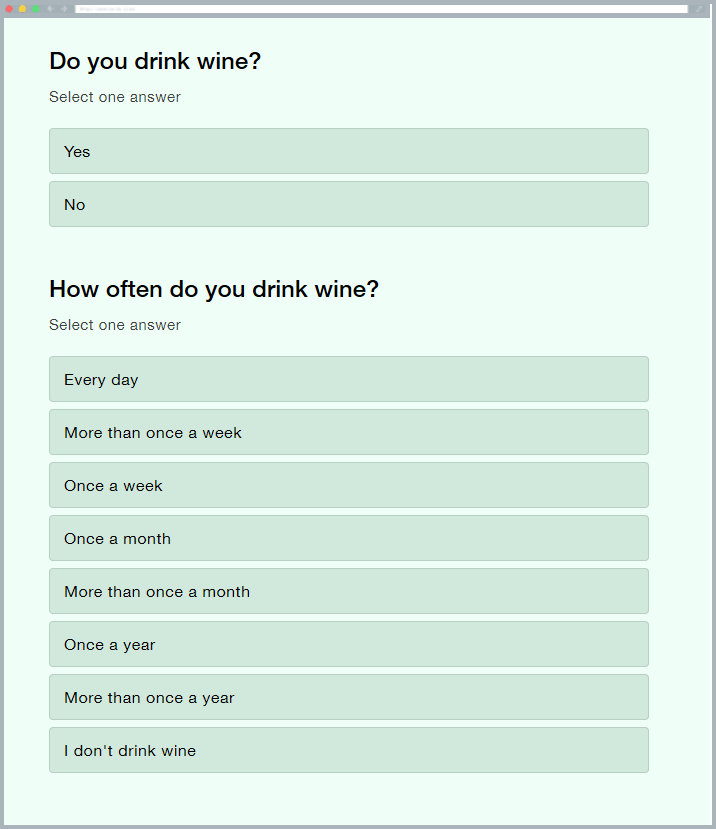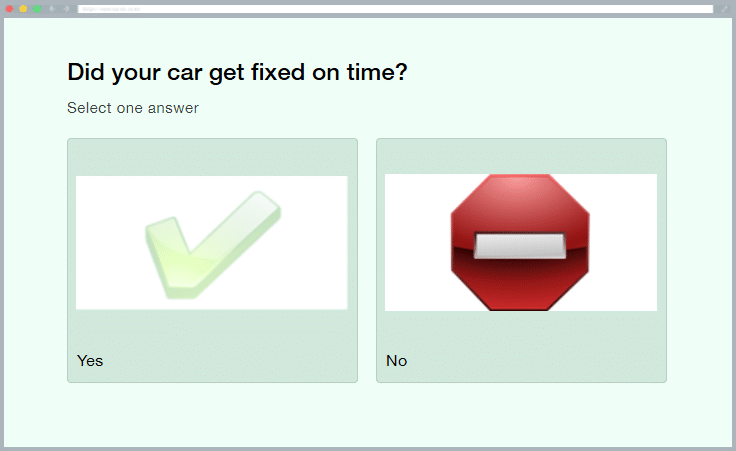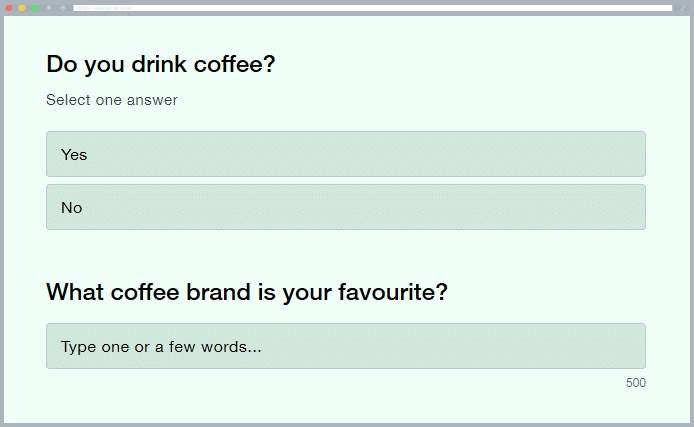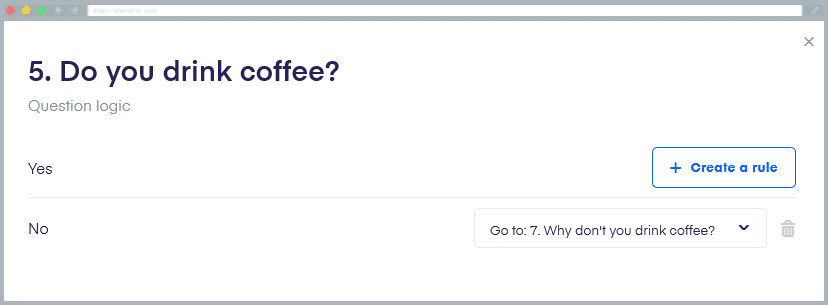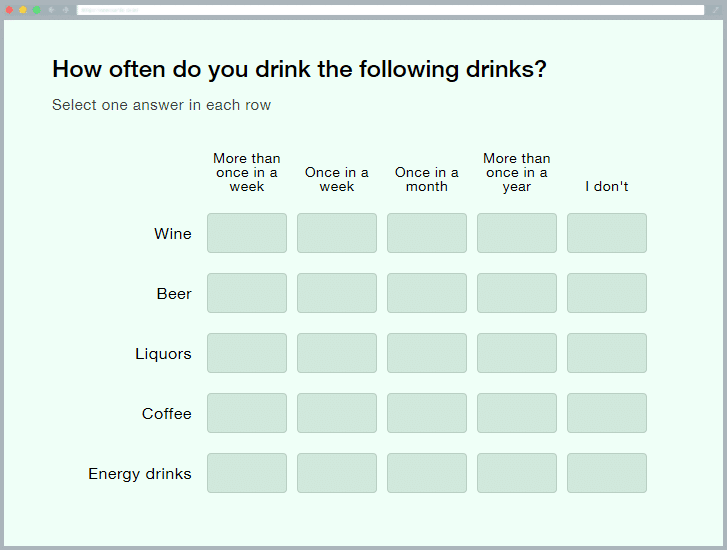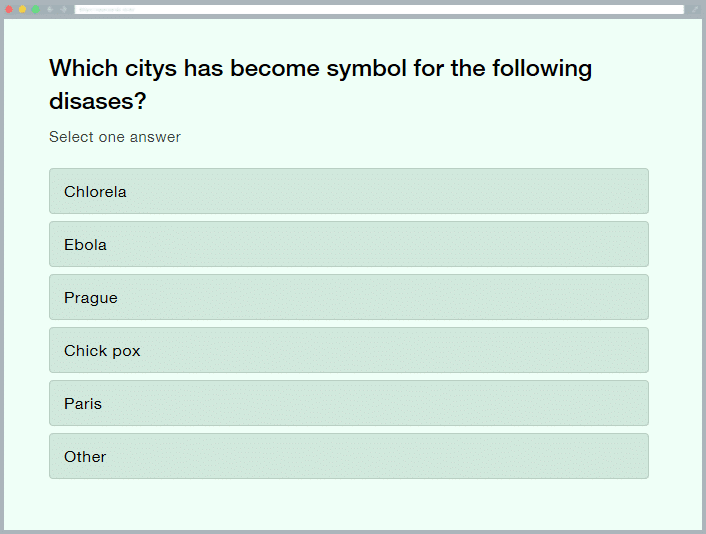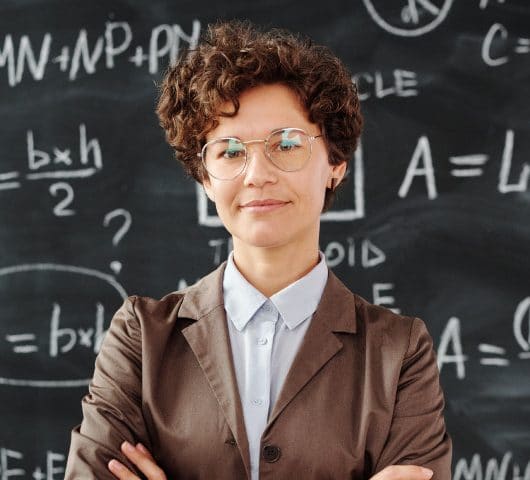12+1 tips on how to increase the response rate of your survey
Have you prepared your questionnaire and would you like it to be filled in by as many people (respondents) as possible?
The answer is clear: definitely yes. Getting the most answers is the basic goal of every interviewer. In this part of our series about online surveys, you will learn a few tips and tricks on how to increase the return on your questionnaires (response rate).
Tip 1: Think about your respondents
First of all, it is appropriate to answer the question: Why should the respondents actually fill in my questionnaire? For most people, filling in questionnaires is just a waste of time. So try to think the way your respondent would and answer the following questions:
- What should motivate your respondent to fill in the questionnaire?
- Is the questionnaire concise and clear?
- Are the questions understandable and unambiguous for the respondent?
- Will the respondent find their answer in the options offered by the question?
- Will the respondent find out about the purpose and use of the provided information?
- Aren’t the questions interfering with their privacy too much?
If you’re doubtful about any of these points, something needs to be changed. Get inspired by the other tips listed here.
Tip 2: Improve the questionnaire’s introduction to increase your response rate
Imagine that you sent someone a link to your survey, asking them to fill it in. At the same time, you asked the respondents to share the survey with other people. The person you contacted will probably know what the survey is about and why they should fill it in, they’re doing it for you, after all. However, other potential respondents may not have access to this information.
Why are we mentioning this? Because it occurs very often that interviewers who’ve created their questionnaire in Survio, underestimate the introductory text.
The key is to keep the introductory text as short as possible, because no one will read a long text. It should contain all relevant information. An aid in preparing such introductory text can be asking the following questions: WHO, WHAT, WHEN, WHY, HOW and HOW LONG.
Let’s go through these parts of the introduction and demonstrate them on examples.
WHO – who prepared the questionnaire. Example: This information can be stated in the signature under the introduction: John Doe. Or you can introduce yourself at the beginning of the text: My name is John Doe and I’d like to kindly ask you to fill in my questionnaire…
WHAT – what questions does the questionnaire contain, resp. what is the topic of the questionnaire. Example: The questionnaire is used to measure customer satisfaction of Survio users.
WHEN – the questionnaire may be limited by time and it is advisable to point it out. Time constraints can stimulate earlier completion. In addition, we can save time for people who get to the questionnaire later but it’s no longer collecting answers. Example: Please complete the questionnaire by the end of January 2020 at the latest.
WHY – explain why respondents should fill in the questionnaire. It is very difficult to motivate respondents, but even a very simple explanation of the purpose of the survey can help. Psychological style motives are often used: the questionnaire will help to improve something. Emphasize that the respondent’s opinion is important and will be heard. Example: By filling in the questionnaire, you will help with increasing the quality of service for you, our customers. Your opinion is important.
If you have the means, you can motivate respondents to fill in your survey e.g. by participating in a competition, by offering discount coupons or the possibility of obtaining a gift.
Using a questionnaire for advertising can also be a bonus. At the end of it, you can provide the respondent with a discount and at the same time redirect them to your e-shop, where they can use the discount immediately. People are usually more likely to take advantage of a discount if they have had to make some effort to obtain it. Example: After filling in the questionnaire, you will receive a discount voucher which you will be able to use in our e-shop: www.eshop.cz.
Sometimes it is good to entice respondents by telling them that they’ll be able to view the results of the research in which they participated. They can compare their answers with others, which can be interesting for them. Example: After completing our survey, we will show you the current results and you will be able to compare your answers with others.
HOW – explain how to fill in the questionnaire and how it will get back to you. This is very important because not everyone is experienced in online technology and often has no idea that submitting an online questionnaire is easily done by just one click of the submit button. This is a common reason why people do not want to fill out questionnaires. Example: Simply, send the questionnaire by clicking the “Send” button at the end.
HOW LONG – it is recommended to state how long it will take to complete the questionnaire. The shorter the time, the better. But try it yourself first, it is definitely not worth intentionally distorting the information. Example: It takes you a maximum of 5 minutes to complete the questionnaire.
You can add more information to the introduction, but respondents might ignore the long texts. Sometimes you can use bullet points to arrange essential information. Don’t forget to thank the respondents right at the beginning.
Compare these examples – which would motivate you more to fill in the survey?
Customer Satisfaction Survey
Please, fill in this questionnaire.
or
Customer Satisfaction Survey for Survio users
Hello, my name is Mark Johnsson and I take care of customers at Survio. Your satisfaction is very important to us, therefore, please fill in a short questionnaire to help us improve our services. It will take you a maximum of 5 minutes to complete. You can fill in the questionnaire by the end of January 2017 and send it simply by pressing the Submit button.
Your opinion is important to us. Thank you
or even this way
Customer Satisfaction Survey for Survio users
Hello, my name is Mark Johnsson, I work for Survio. We appreciate your opinion and therefore I would like to ask you to fill in a short questionnaire.
- Why we do it: we want to improve our services for you
- How long will it take: max 5 minutes
- How to submit: simply click the Submit button
- Until when: the questionnaire can be completed by the end of June 2020
Thank you
Tip 3: Divide the questionnaire into several parts
You can leave the whole questionnaire on one page, through which the respondent will scroll using a mouse. The disadvantage is that the questionnaire may seem too long to the respondent or they may lose track of it completely which is discouraging for completing it. This option is only suitable for very short questionnaires with up to 5 questions.
Another option is to divide the questionnaire into several pages, without having to scroll through the questionnaire on the page. This will also prevent the respondent’s answers from being influenced by other questions they may see on the page. You can also set whether you want to allow a return to the previous question or not.
Dividing the questions into separate pages will increase the number of filled in and completed questionnaires.
Tip 4: Show progress in filling in
Providing information on the progress of completion of the questionnaire is linked to the possibility of dividing the questionnaire into smaller sections. This will allow respondents to gain an overview of how long it is likely to take to complete the survey. However, remember what you promised at the beginning of the questionnaire. It will probably not take only 5 minutes for the respondent to complete the questionnaire with 20 extensive questions. An example of such an indicator of progress can be seen in the picture below.
Tip 5: Make the questionnaire shorter
The questionnaire’s length is a very important factor directly affecting the number of answers obtained. The longer the questionnaire, the more likely it is that the respondents will not want to complete it. At the same time, the number of “I don’t know, I can’t answer” type of answers also increases. Therefore, try to simplify the online questionnaires as much as possible so that the respondents can complete it without any problems.
Example: An unnecessary duplication of questions is a common issue. Take a look at the following two questions and try to think about the way they can be simplified:
Yes, you’re right. The first question gets answered by the second question, because whoever does not drink wine chooses the option “I do not drink wine” whereas the others choose another answer. This can spare an entire question. In many cases, using this method, a questionnaire can be reduced by approximately 25%. On the other hand, always pay attention to a situation where the first question might be fulfilling some specific purpose, e.g. it serves as a filter question (a question that moves the respondent to another place within the questionnaire; see more below).
Tip 6: Do not use extravagant visual elements in the questionnaire
Do not use overly extravagant design elements when creating an online questionnaire. The respondent may not be well versed in them and may not successfully complete the questionnaire. Instead, use modest visual elements that engage the respondent and help them answer.
Tip 7: Increase the relevance of your questions
It often happens that you have questions in the questionnaire that not everyone can answer and there is no point in slowing them down with such questions. Let’s demonstrate it in a simple example:
A respondent who does not drink coffee does not have to see the question regarding the coffee brand as they cannot even answer it.
To avoid this, it is advisable to use the so-called question logic in the questionnaire, also called a filter question (see the next tip).
Tip 8: Use interactivity and logic in the questionnaire
The solution to the problem mentioned above as well as a generally great feature that will increase the professionalism of your online questionnaire, is the use of the so called question logic, otherwise known as a filter question.
Interactivity makes the whole online survey experience more interesting. If you use question logic and adapt the answers to the respondent’s preferences the questionnaire’s completion rate will increase.
Tip 9: Simplify the structure of the questionnaire
In many cases, we encounter a situation where the questionnaire is full of simple questions. Such as in the example above – “Do you drink coffee?”. Often, more of such questions can appear in the same survey:
- do you drink coffee (yes x no)
- do you drink wine (yes x no)
- do you drink beer (yes x no)
- do you drink spirits? (yes x no)
- etc.
Suddenly, several questions arise which might take up lots of space unnecessarily. You will achieve the same result if you ask like this: “Which of the following drinks do you drink: coffee, wine, beer, spirits…”. This way, all is included in only one question.
In case of a more complex question and the respondents are answering by using a scale of consumption intensity (e.g. several times a week, once a week, etc.) rather than simple yes or no, we can effectively combine the question into a so called battery of questions (often referred to as matrix). See an example of such a question below. Note that we have saved a lot of space and the respondent does not have to focus on a new question every time. That helps with completing the questionnaire much faster.
Tip 10: Don’t use open-ended, complex and long questions too often
Using open-ended questions too often is not appropriate for two main reasons. The first one is holding the respondent back. The time difference between writing a text and ticking a box can be significant and might discourage the respondent from further filling in of the questionnaire.
The other reason is the significant difficulty of analyzing the results, because for open-ended questions, the analysis usually needs to be done manually and is very time consuming.
In most cases, it is more appropriate to replace open-ended questions with closed-ended ones. Do so mainly in cases where you can come up with all the possible answers to the question on your own or with the help of a pretest (testing the questionnaire on a few respondents).
Nevertheless, in some cases, an open-ended question has to be used. The main reason being to gather the respondents’ true opinions and attitudes. This is something that can’t usually be gathered by a closed-ended question.
Another professional motive for using an open-ended question is to get an authentic answer. Especially if you do not want to influence the answers of your respondents with offering them various answer options. Typically, it is appropriate to use an open-ended question in the case of so-called TOM answers (TOM – Top of Mind). In other words, you ask what the respondent’s first thought on a specific matter is. Let’s see an example.
Tip 11: Use the language of your respondents
Think the way your respondent would and adapt the language you use in the questions accordingly. We often find that the interviewers create a very successful survey but it is way too professional and the respondents do not understand it at all. Therefore, avoid technical or foreign terms. It is advisable to test the questionnaire with the target group first and double check with them that they understood all the questions correctly.
Tip 12: Avoid formal and grammatical mistakes
Formal and grammatical mistakes might reveal a lot about the quality of the survey. Also questions that are meaningless, confusing or full of factual errors have an equally negative impact.
Bonus tip: Don’t forget to give the respondent space for their own opinions, comments and messages
At the end of the questionnaire, it is appropriate to provide respondents with space to express their opinions. You can often come across a negative message, but if people have already invested their time in expressing their opinion, they will definitely submit the questionnaire. You may be surprised about all the things your respondents have to say. We often find that there are even many useful and very funny comments hidden in the final messages.
Opinions and messages can provide you with useful information that you would not have learned without using this question. Sometimes point out an error for you that you can correct for further use of the questionnaire.
If you have any questions, suggestions or comments, please, do not hesitate to contact us via Facebook, Twitter or via e-mail!
Vocabulary *
- Respondent – a research participant who answers the questions
Return of a questionnaire – the ratio of completed and submitted questionnaires - Pretest – this is a test run of a questionnaire done on a smaller sample of respondents. Pretest helps to detect possible errors and fill in missing answer options. For online questionnaires, it is appropriate to use semi-closed questions in the pretest, which allow you to complete the respondent’s own answer.
- Filter questions – also referred to as logic, are used to create the logical structure of the questionnaire and an effective way to pass through the questionnaire. Allows you to hide or skip questions that are not relevant to certain respondents.
- Battery of questions – is a type of question that combines individual selective (selection of one answer) or alternative question (selection of multiple answer options) into one clear unit. The appearance of this question is similar to a table. The only condition for using such an arrangement is the possibility of using same answer options. It is typically used for multiple questions with the same evaluating scale.
- TOM – the “Top Of Mind” type of question is used to obtain information that the respondent remembers the best. In this case, the open question format is typically used.
Used sources:
- Lozar Manfreda, Batagejl a Vehovar: Design of Web Survey Questionnaires: Three Basic Experiments, 2002, University of Ljubljana.
- Deutskens et al: Response Rate and Response Quality of Internet-Based Surveys: An Experimental Study, Marketing Letters, 2004, Netherlands.
Create your own questionnaire or survey for free
Setting up your first survey is quick and straight forward. Choose from one of 100 predefined templates or create your own from the scratch. Start getting your first responses in 5 minutes.
Create your own survey